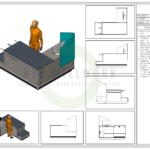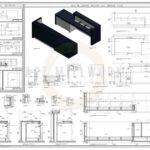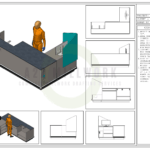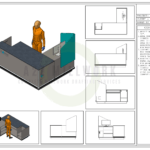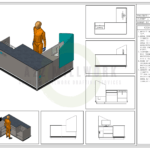When most people think of CAD today, they envision ultra-precise machining or cutting-edge 3D printers. After all, we live in a three-dimensional world, so the concept of 2D CAD can sometimes seem outdated. However, within the vast realm of Computer-Aided Design (CAD), 2D AutoCAD shop drawings play a pivotal and enduring role that continues to be indispensable in various industries.
Understanding the Significance of 2D AutoCAD Shop Drawings
CAD is a software technology that serves as the backbone of numerous industries, enabling the creation of intricate models and precise drafts. It empowers designers and engineers to craft both 3D models and 2D drawings with meticulous accuracy. Industries across the spectrum, including engineering, industrial design, architecture, and product design, rely on CAD as an essential tool for daily operations. Its adoption has led to substantial enhancements in productivity for both companies and individuals.
The Role of 2D CAD in Conceptual Design

While advanced 3D CAD tools have gained prominence in recent years, 2D CAD software remains an invaluable starting point for most projects that eventually evolve into 3D designs. The reason lies in its ability to provide a fundamental overview of project size and scale through 2D AutoCAD shop drawings. These drawings act as a blueprint, setting the stage for the intricate 3D design phase.
Evolution of 2D CAD in Engineering
Over the past few years, 2D CAD designs have evolved into indispensable tools for engineers working in two dimensions. They have transformed the landscape of engineering projects, offering a seamless transition from conceptual 2D CAD designs to the final product layouts. Contemporary designers now harness the power of sophisticated 2D CAD design software, forsaking the need for manual drafting on traditional drafting tables.
The Enduring Relevance of 2D AutoCAD Shop Drawings
In the rapidly evolving landscape of design and engineering, the enduring relevance of 2D AutoCAD shop drawings might appear inconsistent with the surge of 3D modeling and advanced technologies. However, these 2D drawings remain pivotal in various industries due to their precision, efficiency, and versatility.
Precision and Clarity
One of the primary reasons for the persistent importance of 2D AutoCAD drawings is their precision. These drawings provide a clear and detailed representation of an object, structure, or component in two dimensions. The ability to convey precise measurements, angles, and relationships between elements is essential in industries where accuracy is paramount.
Imagine an architectural project where the placement of doors, windows, and walls must align perfectly. In such cases, 2D CAD shop drawings offer precision that ensures the final construction matches the design intent. Even in industries like manufacturing, where 3D models are used extensively, 2D drawings remain critical for specifying dimensions and tolerances with absolute clarity.
Efficiency in Conceptualization
Efficiency is another key factor contributing to the enduring relevance of 2D AutoCAD shop drawings. When embarking on a new project, whether it’s designing a building, machinery, or a complex product, starting with 2D drawings often makes sense. These drawings serve as a quick and efficient way to sketch out ideas, explore different design options, and communicate concepts with team members and clients.
During the initial stages of a project, designers can use 2D drawings to iterate through various design iterations rapidly.
They can experiment with layouts, dimensions, and proportions without the complexity of 3D modeling. This process allows for faster decision-making and problem-solving, ultimately leading to a more refined and well-thought-out design before transitioning into the 3D modeling phase.
Versatility Across Industries
2D AutoCAD shop drawings are versatile tools that find applications across various industries. While some industries have fully embraced 3D modeling, others continue to rely heavily on 2D drawings for specific purposes. Here are a few examples:
Architectural Design

Architects use 2D drawings for floor plans, elevations, and construction details. These drawings serve as the foundation for construction and renovation projects, providing a comprehensive view of the structure’s layout and specifications.
Mechanical Engineering
In mechanical engineering, 2D drawings are indispensable for specifying dimensions, tolerances, and material requirements for components and assemblies. These drawings guide the manufacturing and assembly processes with precision.
Electrical and Electronics
Electrical engineers and circuit designers create 2D schematics and wiring diagrams to illustrate the layout and connections of electrical systems and components. These drawings are essential for troubleshooting and maintenance.
Civil Engineering
Civil engineers use 2D drawings for site plans, grading plans, and utility layouts. These drawings play a vital role in urban planning and infrastructure development.
Smooth Transition to 3D
While 3D modeling has become increasingly prevalent, 2D CAD shop drawings continue to serve as a bridge between conceptualization and detailed 3D design. The Transition from 2D to 3D is often smoother when designers start with 2D drawings. The 2D drawings act as a blueprint, providing a solid foundation for the creation of 3D models. This iterative process allows for greater control over design details and ensures that the final 3D model accurately reflects the intended design.
Steps to create 2D AutoCAD Shop Drawings
Creating 2D AutoCAD shop drawings is crucial in various industries, including architecture, engineering, manufacturing, and construction. These drawings serve as detailed plans that precisely guide the production or construction process. Here are the essential steps to create 2D AutoCAD shop drawings:
Gather Project Information
Before you start drafting, gather all the necessary project information, including design specifications, measurements, materials, and any industry-specific standards or codes that must be adhered to.
Set Up Your Drawing File
Open AutoCAD and create a new drawing file. Set the units of measurement (e.g., inches, millimeters) and the drawing scale to match your project requirements. Utilize drawing templates if available to maintain consistency in your drawings.
Draw Basic Shapes
Begin by sketching the basic shapes and outlines of the components or structures you document. Use AutoCAD’s drawing tools, such as lines, arcs, circles, and rectangles, to create the fundamental elements.
Add Details
Gradually add more details to your drawing. Include dimensions, annotations, labels, and any necessary symbols to provide comprehensive information. Use AutoCAD’s dimensioning tools to ensure accuracy in your measurements.
Use Layers
Organize your drawing by creating and using layers. Layers allow you to separate different elements, such as dimensions, text, and graphical representations, making it easier to manage and edit your drawing.
Incorporate Text and Labels
Add text to label various parts, components, or features within your drawing. Ensure the text is legible and follows industry font size and style standards.
Dimension Your Drawing
Dimensioning is a critical aspect of 2D AutoCAD shop drawings. Use dimension lines, arrows, and text to accurately indicate lengths, angles, and other measurements. AutoCAD provides tools for creating dimension styles that can be customized to fit your project’s requirements.
Verify Accuracy
Regularly check and verify the accuracy of your drawing using AutoCAD’s measuring tools. Ensure that all dimensions and details align correctly and that there are no discrepancies.
Comply with Standards
Ensure your shop drawing complies with industry-specific standards, codes, and project-specific requirements. This may include using standardized symbols and notations.
Review and Collaboration
Collaborate with relevant stakeholders, such as engineers, architects, and project managers, for review and approval of the shop drawing. Address any feedback or revisions as needed.
Finalize and Share
Make any necessary revisions based on feedback and finalize the shop drawing. Save the drawing in an appropriate file format, such as DWG or PDF, for sharing with the production or construction team.
Document Changes
Keep a record of any changes made to the drawing throughout the project. Maintain version control and document revisions to ensure everyone is working with the latest and most accurate information.
Creating 2D AutoCAD shop drawings requires attention to detail, precision, and adherence to industry standards. These drawings serve as critical documents that guide the manufacturing or construction process, making it essential to invest time and effort in their creation to ensure the successful execution of projects.