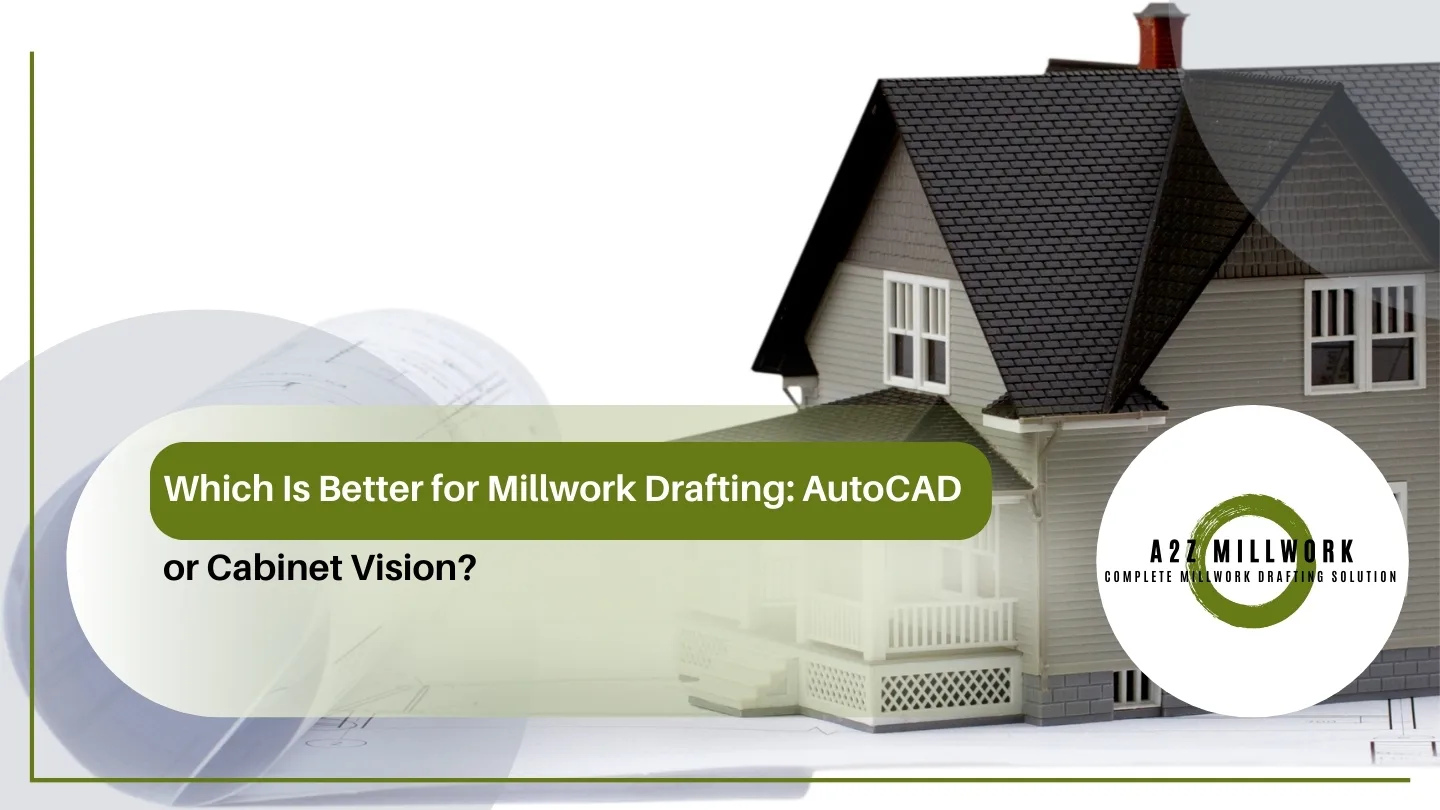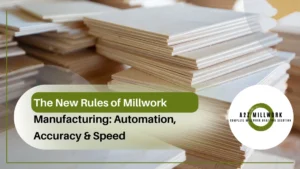Millwork drafting is an intricate process that demands precision, attention to detail, and an understanding of both design and manufacturing. The choice of software for millwork drafting can significantly influence the efficiency, quality, and success of a project. Two prominent software options in this field are AutoCAD and Cabinet Vision. This article will provide a comprehensive comparison of these tools, highlighting their advantages and disadvantages, and ultimately, offer a recommendation on which one might be better suited for millwork drafting needs.
Understanding AutoCAD and Cabinet Vision
AutoCAD
AutoCAD, developed by Autodesk, is a powerful computer-aided design (CAD) software widely used across various industries, including architecture, engineering, and construction. Known for its versatility, AutoCAD is capable of handling a broad spectrum of design tasks, from simple 2D drafting to complex 3D modeling.
Cabinet Vision
Cabinet Vision, on the other hand, is a specialized CAD/CAM software designed specifically for the woodworking industry. It caters to the needs of cabinet and millwork manufacturers by providing tools that streamline both design and manufacturing processes. Cabinet Vision integrates seamlessly with CNC machinery, making it an efficient choice for production environments.
Advantages and Disadvantages of AutoCAD
Advantages of AutoCAD
- Versatility:
- Broader Application: AutoCAD can be used for various types of drafting and design projects beyond millwork, such as architectural plans, mechanical parts, and electrical schematics. This makes it a flexible tool for firms that handle diverse projects.
- Wide User Base: Its extensive user base means that finding skilled AutoCAD drafters is relatively easy, facilitating collaboration and hiring.
- Precision and Accuracy:
- Detailed Drafting: AutoCAD’s precision in creating detailed 2D and 3D shop drawings is unmatched, making it ideal for projects requiring exact specifications.
- Advanced Tools: Features like dynamic blocks, parametric constraints, and comprehensive layer management enhance drafting accuracy.
- Extensive Library:
- Ready-to-Use Components: AutoCAD provides a vast library of blocks and symbols, reducing the time needed to create standard components from scratch.
- Customization: Users can create custom blocks and commands, streamlining repetitive tasks and improving productivity.
- Industry Standard:
- Compatibility: As a widely recognized industry standard, AutoCAD ensures compatibility and ease of data exchange with other professionals and software systems.
Disadvantages of AutoCAD
- Learning Curve:
- Complexity: AutoCAD’s extensive feature set can be overwhelming for beginners, requiring substantial training and experience to master.
- Time-Consuming: New users may find it time-consuming to become proficient, impacting initial productivity.
- Cost:
- High Expense: AutoCAD is expensive, with significant initial costs and ongoing subscription fees that can be burdensome for small firms.
- Additional Plugins: For specialized tasks like millwork, additional plugins or software may be necessary, further increasing costs.
- Specialization:
- General Purpose: While versatile, AutoCAD is not tailored specifically for millwork, which may require extra customization or specialized plugins to meet industry-specific needs.
Advantages and Disadvantages of Cabinet Vision
Advantages of Cabinet Vision
- Specialization:
- Industry Focus: Cabinet Vision is designed specifically for the woodworking industry, providing tools and features that directly address the needs of millwork and cabinetry professionals.
- Tailored Solutions: The software includes pre-configured templates and settings for common woodworking tasks, reducing setup time.
- Ease of Use:
- User-Friendly Interface: Cabinet Vision’s interface is intuitive and easier to learn compared to general CAD software, making it accessible for new users and reducing training time.
- Streamlined Workflow: The software simplifies complex tasks, allowing users to focus on design and production rather than software management.
- Integrated Manufacturing:
- CNC Integration: Cabinet Vision integrates seamlessly with CNC machinery, streamlining the transition from design to manufacturing and improving production efficiency.
- Automated Processes: The software can generate detailed cut lists, material summaries, and cost estimations, aiding in project management and budgeting.
- Realistic Renderings:
- 3D Visualization: Cabinet Vision allows for realistic 3D renderings of designs, helping clients visualize the final product and facilitating approvals.
- Client Engagement: Enhanced visualizations improve client presentations and can lead to higher satisfaction and quicker decision-making.
Disadvantages of Cabinet Vision
- Limited Versatility:
- Specialized Use: Cabinet Vision is highly specialized and less versatile for other types of drafting work, which may limit its usefulness for firms with diverse drafting needs.
- Restricted Application: Firms that require drafting capabilities beyond millwork and cabinetry might find Cabinet Vision inadequate for their needs.
- Cost:
- High Expense: Similar to AutoCAD, Cabinet Vision comes with high costs for purchase and maintenance, which can be a financial burden for smaller firms.
- Ongoing Fees: Regular updates and support services add to the ongoing costs of using the software.
- Market Recognition:
- Niche Market: Cabinet Vision is less commonly used than AutoCAD, potentially posing challenges in collaboration with professionals who are not familiar with the software.
Quantitative and US Market Data on Millwork Drafting
According to a 2023 report by IBISWorld, the Woodworking Machinery Manufacturing industry in the U.S. was valued at approximately $1.3 billion, with steady growth anticipated in the coming years. The adoption of CAD/CAM software like AutoCAD and Cabinet Vision is crucial for enhancing efficiency and precision in this industry.
A 2022 survey by Woodworking Network revealed that around 55% of millwork companies in the U.S. use specialized software like Cabinet Vision, while approximately 70% utilize general CAD software such as AutoCAD. The preference often hinges on the size of the company and the complexity of the projects.
Which One Should Be Used and Why?
AutoCAD: Best for Versatility and Precision
Recommendation: AutoCAD is ideal for firms requiring a versatile tool that can handle a broad range of drafting needs. Its precision, extensive library, and customization options make it suitable for detailed and complex designs across various disciplines. However, the steep learning curve and high cost may be drawbacks for smaller firms or those focused solely on millwork.
Justification: AutoCAD’s versatility ensures that it can adapt to various drafting requirements, making it a long-term investment for firms involved in multiple types of projects. Its industry-standard status ensures compatibility and ease of collaboration.
Cabinet Vision: Best for Specialization and Integration
Recommendation: Cabinet Vision is the preferred choice for companies specializing in millwork and cabinetry. Its user-friendly interface, specialized tools, and seamless CNC integration streamline the design and manufacturing process, making it highly efficient for woodworking projects.
Justification: The software’s ability to generate detailed reports, realistic renderings, and integrate with manufacturing processes provides significant value for project management and client presentations. Its specialization ensures that users can quickly and effectively produce high-quality millwork designs.
Conclusion
In conclusion, the choice between AutoCAD and Cabinet Vision depends largely on the specific needs and scope of the millwork manufacturer. For firms requiring versatility and precision across various drafting projects, AutoCAD is the superior choice. Conversely, for those specializing in millwork and cabinetry, Cabinet Vision offers tailored tools and integrations that can streamline both design and manufacturing processes.
A2Z Millwork Design leverages the strengths of both AutoCAD and Cabinet Vision to provide top-tier outsourcing services for millwork drafting in the USA. As a leading provider, A2Z Millwork Design ensures clients receive the highest quality millwork shop drawings, tailored to their specific needs, and utilizing the best tools in the industry for optimal results.