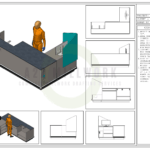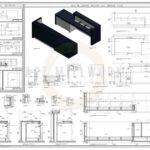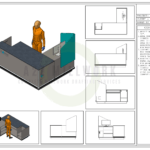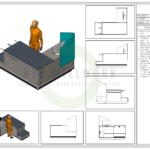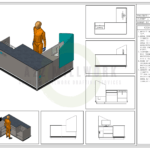In today’s competitive woodworking industry, the demand for precision, efficiency, and error-free production has never been higher. Cabinet Vision, one of the leading software solutions for cabinet and millwork design, offers a robust platform for creating shop drawings tailored for CNC production. Properly optimized shop drawings streamline the manufacturing process, reduce errors, and maximize productivity. This comprehensive guide delves into best practices for creating production-ready drawings, focusing on the U.S. market’s requirements and highlighting the expertise of A2Z Millwork Design LLC.
Why Optimize Cabinet Vision Shop Drawings for CNC Production?
Optimization is crucial for maximizing the capabilities of CNC machines. Accurate and well-organized shop drawings enable manufacturers to:
- Minimize Material Waste: Precise nesting and cutting patterns reduce excess material.
- Enhance Production Efficiency: Streamlined processes lead to faster project completion.
- Reduce Errors: Detailed drawings lower the risk of mistakes during production.
- Increase Profitability: Efficiency gains translate directly into cost savings.
With these benefits in mind, let’s explore how to optimize shop drawings in Cabinet Vision for CNC production.
Setting Up a Strong Foundation
1. Accurate Project Setup
Before diving into the design phase, it’s essential to set up the project correctly:
- Define Material Properties: Ensure all materials, including thickness and grain direction, are accurately input into Cabinet Vision.
- Select CNC Machine Parameters: Match the shop drawings to the specific capabilities and limitations of your CNC machine.
- Tool Libraries: Properly configure tool paths, cutter dimensions, and feeds and speeds.
2. Layer Management and Naming Conventions
Organizing layers effectively is critical for CNC production:
- Standardized Layer Names: Use a consistent naming convention to differentiate between operations like cutting, drilling, and routing.
- Layer Color Coding: Assign colors to various layers for better visualization and error detection.
3. Precision in Dimensioning
Precision dimensioning ensures that shop drawings are production-ready:
- Snap to Grid: Always enable the snap-to-grid feature for precise measurements.
- Use Reference Points: Include key reference points to aid in accurate CNC alignment.
Best Practices for Error-Free Drawings
1. Design for Manufacturability (DFM)
Designing with manufacturing constraints in mind can prevent costly errors:
- Avoid Complex Geometries: Keep designs simple and production-friendly.
- Minimize Undercuts: Ensure all tool paths are accessible by the CNC machine.
- Standardize Part Sizes: Use common part dimensions to reduce setup time.
2. Tool Path Optimization
Efficient tool paths are essential for maximizing CNC machine productivity:
- Minimize Tool Changes: Group operations to reduce unnecessary tool changes.
- Optimize Cut Sequences: Arrange cuts logically to minimize machine travel time.
- Avoid Overlapping Paths: Double-check for overlapping or redundant tool paths.
3. Nesting Strategies
Effective nesting minimizes material waste and improves efficiency:
- Maximize Material Utilization: Arrange parts tightly to use every inch of material.
- Account for Grain Direction: Ensure parts are oriented correctly for grain consistency.
- Avoid Gaps: Minimize gaps between nested parts to reduce waste.
Streamlining Documentation and Communication
1. Comprehensive Annotations and Labels
Clear annotations help the production team understand critical details:
- Material Callouts: Clearly indicate material types and thicknesses.
- Operation Labels: Label each operation (cut, drill, route) with corresponding instructions.
- Assembly Instructions: Include step-by-step assembly guides if needed.
2. Quality Control Checklists
Implementing quality control measures can catch errors before production:
- Drawing Review: Conduct a thorough review of shop drawings for accuracy.
- Verification Checklists: Use checklists to ensure all critical elements are present.
- Digital Simulation: Run simulations in Cabinet Vision to identify potential issues.
3. Collaboration with CNC Operators
Effective communication between designers and CNC operators is essential:
- Feedback Loops: Establish feedback mechanisms to identify and resolve issues.
- Training: Provide training for CNC operators to understand Cabinet Vision outputs.
Advanced Techniques for CNC Production
1. Parametric Design Features
Leverage parametric design capabilities in Cabinet Vision to streamline production:
- Dynamic Part Adjustments: Easily modify dimensions without redrawing components.
- Automated Calculations: Reduce manual entry by using automated calculations.
2. Integration with CNC Machines
Seamless integration between Cabinet Vision and CNC machines enhances productivity:
- Direct G-Code Output: Export shop drawings directly as machine-readable G-code.
- Post-Processor Customization: Tailor post-processors to match specific CNC requirements.
3. Simulation and Visualization Tools
Simulation tools help identify potential production issues:
- Tool Path Visualization: Review tool paths for accuracy and efficiency.
- Collision Detection: Identify and resolve potential collisions before production.
Compliance and Industry Standards
1. Adhering to U.S. Industry Standards
Ensure shop drawings comply with relevant industry standards:
- AWI Guidelines: Follow Architectural Woodwork Institute (AWI) guidelines.
- OSHA Compliance: Ensure designs meet Occupational Safety and Health Administration (OSHA) standards.
- State-Specific Codes: Address regional variations in building codes.
2. Sustainability and Environmental Considerations
Eco-friendly practices are becoming increasingly important:
- Material Optimization: Minimize waste through efficient nesting strategies.
- Sustainable Materials: Specify environmentally friendly materials when possible.
- Energy Efficiency: Optimize CNC operations to reduce energy consumption.
Conclusion: Partnering with A2Z Millwork Design LLC for Excellence
Optimizing Cabinet Vision shop drawings for CNC production is essential for achieving efficiency, precision, and cost savings in the U.S. millwork industry. By following best practices, manufacturers can streamline their operations, reduce errors, and enhance productivity.
A2Z Millwork Design LLC is a trusted partner for creating high-quality, production-ready shop drawings. With a deep understanding of Cabinet Vision and CNC integration, the company provides tailored solutions that meet the unique needs of U.S. manufacturers. Their expertise ensures that your projects are executed flawlessly, from initial design to final production.
Whether you’re a custom cabinet maker, millwork manufacturer, or contractor, A2Z Millwork Design LLC is here to help you achieve excellence in CNC production. Contact them today to learn more about their comprehensive drafting services and how they can elevate your manufacturing process.