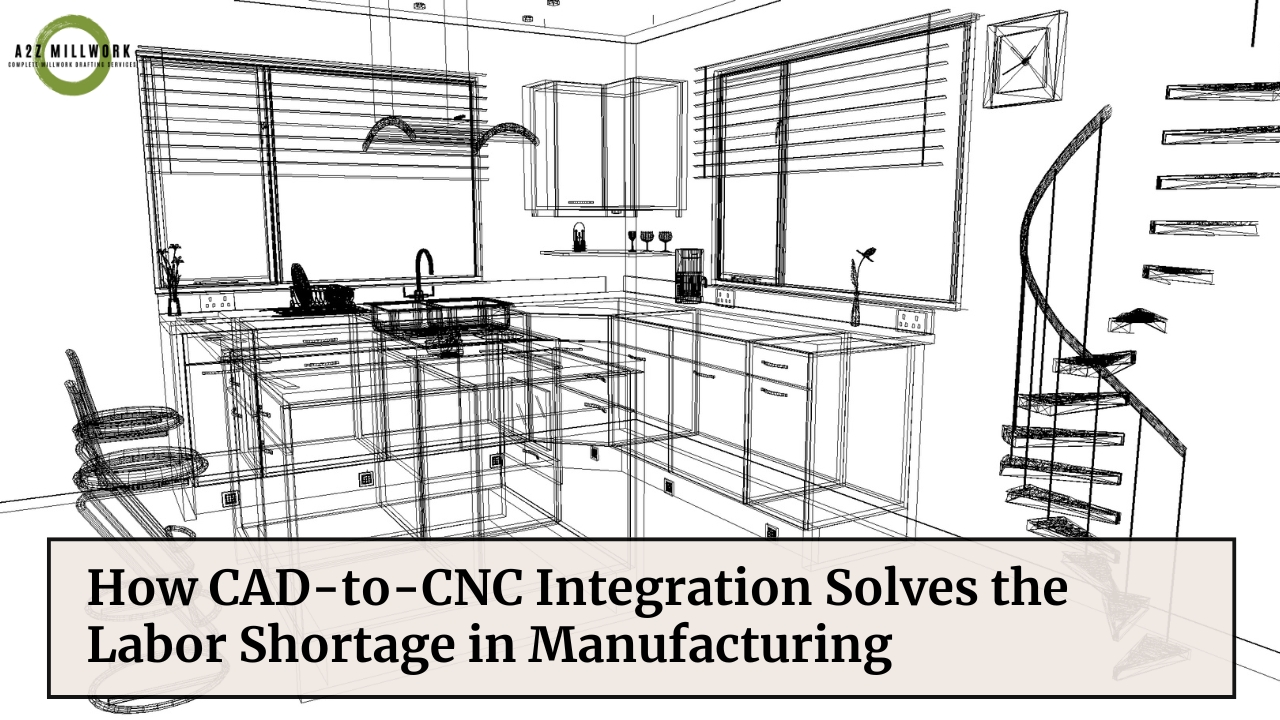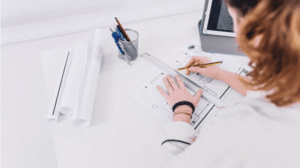Did you know?
According to The Manufacturing Institute’s 2025 Labor Outlook, over 2.1 million manufacturing jobs in the U.S. could remain unfilled by 2030 due to a growing skills gap.
And the woodworking and millwork industries feel it more than most.
Skilled drafters, CNC programmers, and shop-floor operators are harder to find than ever. Every missing person on the floor means lost hours, missed deadlines, and thinner margins.
But here’s the thing — technology is filling the gap where labor can’t.
Specifically, CAD-to-CNC integration is becoming the quiet hero of modern millwork production.
The Labor Problem Nobody’s Ignoring Anymore
If you walk into any U.S. cabinet or architectural millwork shop today, you’ll hear the same story:
“We could take on more work if we had more skilled people.”
From drafters who understand joinery to CNC operators who can troubleshoot toolpaths — there’s a major shortage of experience.
The challenge isn’t just hiring — it’s training.
It takes years for a new hire to become fully productive in technical manufacturing roles.
And that’s exactly where CAD-to-CNC automation steps in.
Instead of depending solely on human skill, integration makes the software do the heavy lifting.
What Is CAD-to-CNC Integration (and Why It Matters)?
Let’s break it down simply.
- CAD (Computer-Aided Design) → Where your designs start — drawings, assemblies, layouts.
- CNC (Computer Numerical Control) → Where your designs turn into reality — cutting, routing, and machining.
Traditionally, these two stages were separate worlds.
Designers would create 2D or 3D shop drawings, export DXFs, then hand them off to CNC programmers for toolpath creation.
That handoff?
It’s where most errors — and delays — happen.
Now, CAD-to-CNC integration eliminates that gap.
Your drawing directly feeds the CNC machine — automatically generating toolpaths, cut lists, and nesting layouts from your CAD model.
The Direct Impact: Fewer People, Faster Output
Here’s how integrated systems help U.S. manufacturers do more with less:
✅ Fewer Manual Steps
No more re-drawing or reprogramming parts. Once the model is approved, the machine file is ready.
✅ Reduced Human Error
When you remove redundant data entry, you remove misaligned cuts, reversed panels, and wasted material.
✅ Cross-Training Becomes Easier
Operators don’t have to be expert programmers — they just load optimized files and run the machine.
✅ Faster Production Start
Projects can move from design approval to CNC cutting in hours instead of days.
✅ Scalable Without Extra Labor
As demand grows, output scales — without adding more drafters or operators.
In a labor-constrained market, automation becomes your best hire.
The Hidden Cost of Staying Manual
Let’s say your shop has five CNC machines.
If each operator spends just 1 hour daily converting CAD data manually or fixing programming issues — that’s 25 hours per week lost.
At $30/hour, that’s over $39,000 annually — and that’s just labor time.
Add material waste, rework, and missed deadlines, and the cost of inefficiency easily doubles.
CAD-to-CNC integration flips that equation — it gives those 25 hours back every week.
That’s more production, more throughput, and more profit — without a single new hire.
Real-World Example: From Design to Machine
Imagine you’re producing a custom reception desk for a commercial project in Chicago.
Here’s how an integrated workflow plays out:
1️⃣ Design in AutoCAD or Microvellum
Your drafter builds the model, including joinery, materials, and hardware.
2️⃣ Automatic Data Extraction
The software generates cut lists, edge-banding data, and part labels automatically.
3️⃣ Nesting Optimization
Sheets are arranged to minimize waste and maximize yield.
4️⃣ CNC-Ready Output
Toolpaths and machining data are sent directly to your CNC router — no extra file prep.
The result?
A job that once took 3 days of manual prep now moves to production in under 8 hours.
Numbers Don’t Lie
According to Woodworking Network’s 2025 Production Efficiency Report:
- U.S. firms using CAD-to-CNC automation report a 30–45% reduction in programming time.
- Error rates drop by 70%, especially for part orientation and dimension mismatches.
- Labor efficiency improves by 25–35% in small to medium-sized millwork shops.
Automation doesn’t replace people — it helps your existing team perform like a larger one.
Tools That Power the Shift
Here’s what top-performing U.S. cabinet shops are using:
🔹 Cabinet Vision – Seamless cutlist, nesting, and S2M (Screen-to-Machine) integration.
🔹 Microvellum – End-to-end design-to-production automation for custom millwork.
🔹 AutoCAD + CAM Plugins – Perfect for firms needing flexibility and custom control.
All of these tools share one goal:
To close the gap between design intent and machine output — without adding manual labor.
Voices from the Floor
“Before we integrated CAD-to-CNC, we had 3 people handling nesting and G-code prep. Now one operator does it all — faster.”
— Operations Manager, Architectural Millwork, Pennsylvania
“We didn’t lay off anyone — we just redirected our team to higher-value work. Now we meet deadlines comfortably.”
— Owner, Custom Cabinetry Shop, Oregon
These aren’t outliers — they’re becoming the industry norm.
The Future of Manufacturing: Skill + Software
The U.S. manufacturing industry isn’t losing talent — it’s redefining it.
Future-ready shops don’t just look for people who can cut or draw — they hire teams that can manage digital workflows, automation, and data accuracy.
And that’s exactly what CAD-to-CNC integration enables — a smarter, leaner, more resilient way to manufacture.
Automation isn’t replacing craftsmanship — it’s protecting it.
By letting software handle the repetition, your skilled workers can focus on quality, detailing, and innovation.
Conclusion: Efficiency Through Integration with A2Z Millwork Design LLC
At A2Z Millwork Design LLC, we help U.S. millwork and cabinetry manufacturers stay ahead through CAD-to-CNC-ready shop drawings.
Our expert team uses AutoCAD, Cabinet Vision or Microvellum to create precise, automation-ready drawings that feed directly into your CNC workflow — reducing labor dependency and maximizing throughput.
In a market defined by labor shortages, precision automation isn’t optional — it’s your competitive edge.