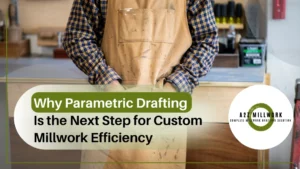For millwork manufacturers across the U.S. West Coast, precision isn’t just craftsmanship—it’s currency. Yet, many cabinet shops still face recurring issues between design and CNC production. A drawing looks perfect in AutoCAD or Microvellum—but once it hits the CNC floor, a hole is off by half an inch, a panel’s grain runs the wrong way, or an entire part is missing from the nest. These translation errors are subtle, costly, and all too common in non-integrated workflows. That’s where integrated CAD-to-Nest workflows are redefining production accuracy. By connecting design directly to CNC nesting, U.S. cabinet shops are eliminating file conversion errors, saving material, and compressing lead times—all without adding more staff or machines.
1. The Problem: The Cost of Translation Errors
In a traditional millwork production chain, designers draft in AutoCAD, engineers export DXFs, programmers import them into nesting software, and CNC operators finally cut the parts. Every handoff is a risk.
A misplaced drill point or flipped grain direction can result in entire sheets of MDF or hardwood going to waste. According to a 2024 study by Woodworking Network, U.S. cabinet shops lose an average of 5–8% of materials annually due to CAD-to-CNC translation errors.
Beyond materials, every error compounds:
- Rework time: 2–3 hours per issue
- Production delays: Missed installation deadlines
- Customer dissatisfaction: Inconsistent quality or fitment
These inefficiencies don’t stem from poor craftsmanship—they stem from poor digital integration.
2. What Is an Integrated CAD-to-Nest Workflow?
An Integrated CAD-to-Nest workflow connects the design phase directly to nesting and CNC execution. In simple terms—it’s when your CAD system (AutoCAD, Microvellum, or Cabinet Vision) communicates natively with your nesting software or CNC controller.
Instead of exporting and importing files manually, all design data—dimensions, part labels, machining details, grain direction, and materials—flows directly into the nesting engine.
This eliminates:
- Manual file naming
- Version mismatches
- Incorrect cut paths or missing details
It’s a data-driven workflow, ensuring that what’s designed is exactly what’s cut.
3. How File Conversions Cause CNC Headaches
Every conversion (DWG → DXF → NC) introduces risk. Common errors include:
- Lost layers or line weights
- Unrecognized tool paths
- Flipped components during mirroring
- Missing edge banding or hardware data
Even a simple renaming or misplaced line can cost hours of CNC downtime. Multiply that across dozens of projects, and the cost becomes substantial.
When CAD and Nesting are integrated, geometry and machining data remain synchronized. No more wondering if the file version on the CNC matches the latest design revision.
4. Why Integration Matters for West Coast Cabinet Shops
On the U.S. West Coast—home to some of the most design-forward millwork firms—the demand for shorter lead times and flawless fitment continues to rise. Integrated workflows offer a competitive edge by:
- Reducing manual input at every stage
- Enabling real-time changes between design and production
- Supporting custom, one-off projects with minimal downtime
A Los Angeles-based cabinet manufacturer recently reported:
“After integrating AutoCAD and Microvellum with our Biesse CNC line, our rework dropped by 80% and our material yield improved by 7% within three months.”
This isn’t automation replacing craftsmanship—it’s technology protecting craftsmanship.
5. How Integrated CAD-to-Nest Works
Here’s what happens under the hood:
- Design in CAD: Engineers create detailed models with all machining data—holes, dados, edge bands, and hardware placements.
- Automatic Nest Generation: The CAD system pushes geometry directly to the nesting engine (Microvellum, Cabinet Vision, or other).
- Material Optimization: Nesting software arranges parts to maximize sheet utilization (often 97–99% yield).
- Direct G-code Output: The software generates optimized CNC files without needing third-party conversion.
- Labeling and Tracking: Each part is tagged with its metadata (project, part ID, grain direction, material type).
The result? CNC receives error-free data with no translation required.
6. Key Technical Benefits
| Benefit | Impact on Manufacturing |
| Native Data Flow | Eliminates file corruption and manual re-entry. |
| Reduced Setup Time | CNC setup reduced by up to 75%. |
| Improved Material Utilization | Achieves 97–99% yield with nesting optimization. |
| Version Control | Ensures all changes sync instantly to production. |
| Consistent Quality | Zero deviation between CAD model and physical part. |
7. Case Study: Before vs. After Integration
Let’s consider a mid-sized millwork shop in Oregon producing $800K in casework annually.
| Metric | Traditional Workflow | CAD-to-Nest Integration |
| Material Utilization | 90% | 98% |
| CNC Setup Time | 2.5 hours/day | 45 minutes/day |
| Rework Rate | 10% | <2% |
| Annual Material Waste | $50,000 | $10,000 |
| Total Efficiency Gain | — | $40,000+ Saved |
That’s over $40,000 in annual savings, achieved simply by connecting design and production data.
8. Technologies Enabling CAD-to-Nest Integration
- Microvellum – AutoCAD-based platform that automatically links design to CNC cutting with built-in nesting and cut-list generation.
- Cabinet Vision 2025 – Real-time cutlist-to-nest synchronization for frameless and face-frame cabinetry.
- Autodesk Inventor Nesting – Ideal for engineered casework, providing 3D-to-nest automation.
- Pattern Systems & SmartCut – For smaller woodshops needing simple yet smart optimization tools.
Each of these solutions shares one principle: data consistency from CAD through CNC.
9. The ROI of Going Integrated
Let’s calculate the impact of integration for a typical U.S. cabinet shop spending $600,000 on materials per year.
Scenario:
- Without Optimization: 10% material waste = $60,000 lost annually
- With CAD-to-Nest Integration: 3% waste = $18,000
- Annual Savings: $42,000
When factoring in reduced CNC runtime, fewer reworks, and quicker turnaround, total operational savings can easily exceed $70,000 annually—without expanding the facility or adding manpower.
10. The Future: AI and Automation in CAD-to-Nest
In 2025, integration doesn’t just mean connection—it means intelligence.
Next-gen nesting engines are now:
- Using AI algorithms to predict ideal part rotation for minimal waste.
- Auto-detecting material defects and re-routing cut patterns.
- Connecting ERP systems for automatic inventory updates.
- Pairing with robotic loaders for continuous CNC operation.
Soon, a millwork project could flow from quote to cut entirely digitally—with minimal human input but maximum precision.
11. Challenges and Best Practices
Integration is not plug-and-play. It requires:
- Clean, parametric CAD modeling practices
- Hardware and software compatibility
- A strong internal workflow policy
Best Practices:
- Use consistent layer naming and material templates.
- Implement revision tracking across teams.
- Train designers and CNC operators together for smoother communication.
The reward? A production system that’s accurate, predictable, and scalable.
12. Conclusion: Connecting Craft and Code
Precision in millwork has always been an art. But in 2025, it’s equally a science.
An integrated CAD-to-Nest workflow bridges that gap—turning designs into CNC-ready data with no translation loss.
For U.S. cabinet and architectural millwork firms, this is more than automation—it’s a new standard of reliability and control.
A2Z Millwork Design LLC empowers American manufacturers to achieve this level of digital precision.
From AutoCAD 3D modeling and Microvellum shop drawings to BOM generation, nesting optimization, and CNC-ready data, we help you build smarter, faster, and error-free.