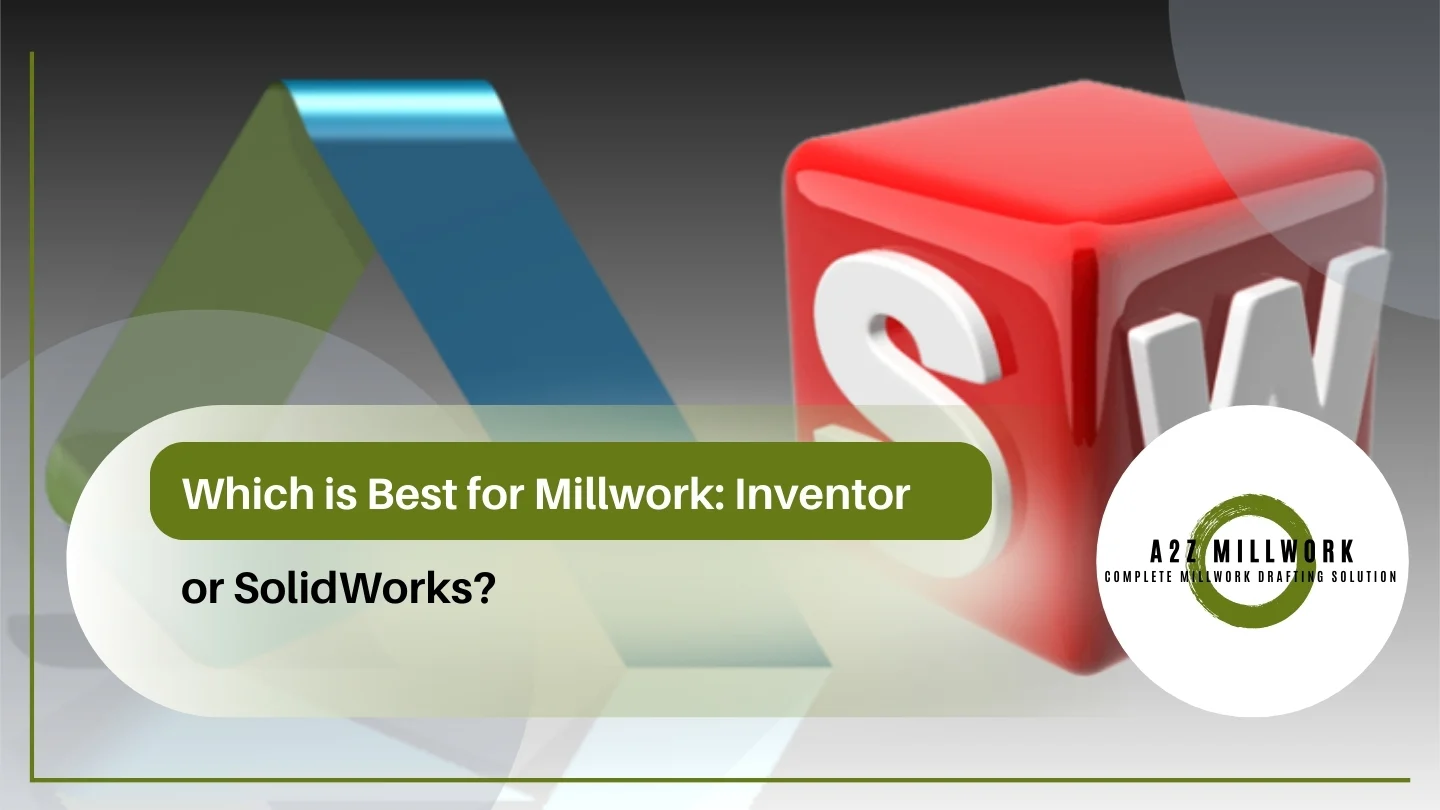When it comes to millwork design, the choice of CAD software can make a significant difference in terms of productivity, precision, and overall project success. Among the most popular CAD programs in the USA market, Autodesk Inventor and SolidWorks stand out. Both are powerful tools, but they have distinct features and capabilities that can make one more suitable than the other depending on the specific needs of millwork projects. This article will explore the strengths and weaknesses of both Inventor and SolidWorks and analyze which is better for millwork design and why. We’ll also discuss how A2ZMillwork Design LLC, a leading provider of outsourced SolidWorks shop drawings and millwork drafting services in the United States, leverages these tools to deliver high-quality results.
Understanding Millwork Design
Before diving into the comparison, it’s important to understand the unique requirements of millwork design. Millwork involves custom woodworking projects such as cabinetry, moldings, trim, and other architectural elements. Precision, detail, and customization are key components in millwork, making it essential to use software that can handle complex geometries, material specifications, and detailed shop drawings.
Autodesk Inventor: Overview and Features
Autodesk Inventor is a 3D CAD software primarily used for mechanical design and engineering. It’s known for its parametric design capabilities, robust simulation tools, and comprehensive 3D modeling features.
Key Features of Autodesk Inventor:
- Parametric Design: Allows designers to create and modify models based on predefined parameters, ensuring consistency and precision in complex designs.
- Assembly Modeling: Supports the creation of large assemblies, making it easier to manage complex projects with multiple components.
- Simulation and Analysis: Offers advanced simulation tools to test the functionality and durability of designs before fabrication.
- iLogic Automation: Enables the automation of repetitive design tasks through customizable rules, which can save time and reduce errors.
- Integration with Other Autodesk Products: Seamlessly integrates with other Autodesk software such as AutoCAD, Revit, and Fusion 360, providing a comprehensive design ecosystem.
SolidWorks: Overview and Features
SolidWorks is a widely-used 3D CAD software that excels in product design, engineering, and manufacturing. It’s known for its user-friendly interface, robust modeling tools, and industry-specific features.
Key Features of SolidWorks:
- Ease of Use: SolidWorks is renowned for its intuitive interface, making it accessible to both beginners and experienced designers.
- Advanced Surface Modeling: Provides powerful tools for creating complex surfaces, which are crucial in custom millwork projects.
- Design for Manufacturing: Includes features that allow designers to consider manufacturing constraints during the design process, ensuring designs are practical and cost-effective.
- Weldments and Sheet Metal Tools: Offers specialized tools for creating structures using weldments and sheet metal, which are often required in millwork design.
- Large Assembly Handling: Supports the efficient management of large assemblies, ensuring that complex designs can be created without performance issues.
- Extensive Library of Materials and Components: SolidWorks includes a vast library of materials, fasteners, and other components, which can speed up the design process.
Comparing Inventor and SolidWorks for Millwork Design
1. Ease of Use and Learning Curve
- SolidWorks: Known for its user-friendly interface, SolidWorks is generally easier to learn and use, especially for designers who are new to CAD software. The intuitive design process allows users to quickly create and modify models, making it a popular choice for millwork design.
- Inventor: While Inventor is also a powerful tool, it has a steeper learning curve compared to SolidWorks. Its advanced features, while beneficial, may require more time to master, making it less accessible for beginners.
2. Modeling and Assembly Capabilities
- SolidWorks: Excels in surface modeling and complex assemblies, making it ideal for creating detailed millwork components such as moldings, cabinetry, and intricate woodwork designs. Its ability to handle large assemblies without compromising performance is a significant advantage for millwork projects.
- Inventor: Offers robust parametric modeling and assembly capabilities, which are beneficial for projects that require high precision and complex geometries. However, its focus on mechanical design may make it less suitable for certain millwork applications where surface modeling is more critical.
3. Integration and Collaboration
- SolidWorks: Provides seamless collaboration tools, allowing multiple team members to work on the same project simultaneously. Its integration with other CAD and PLM systems facilitates efficient data exchange and project management, which is crucial for large-scale millwork projects.
- Inventor: Integrates well with other Autodesk products, which can be advantageous for firms already using Autodesk software. However, its collaboration features may not be as advanced as those offered by SolidWorks.
4. Customization and Automation
- SolidWorks: Offers customization options through its API and third-party plugins, allowing users to tailor the software to their specific needs. Its design automation tools, such as DriveWorks, can automate repetitive tasks and streamline the design process.
- Inventor: The iLogic automation feature in Inventor is powerful, enabling designers to create complex rules and automate design processes. This can be particularly useful for projects that involve a high level of customization and variability.
5. Cost and Licensing
- SolidWorks: Generally offers more flexible licensing options, including perpetual and subscription-based licenses. While the initial cost may be higher, the long-term value and ease of use make it a cost-effective choice for many millwork firms.
- Inventor: Autodesk’s subscription model can be more expensive over time, especially for small to medium-sized businesses. However, its advanced features may justify the cost for firms that require high-end mechanical design capabilities.
Which is Better for Millwork: Inventor or SolidWorks?
Both Inventor and SolidWorks are powerful CAD programs with unique strengths, but when it comes to millwork design, SolidWorks often emerges as the better choice. Here’s why:
- User-Friendly Interface: SolidWorks is easier to learn and use, making it more accessible for millwork designers who may not have a mechanical engineering background.
- Advanced Surface Modeling: The ability to create complex surfaces and intricate designs is crucial in millwork, and SolidWorks excels in this area.
- Design for Manufacturing: SolidWorks’ features that cater to manufacturing constraints ensure that designs are not only aesthetically pleasing but also practical and cost-effective to produce.
- Customization and Automation: SolidWorks offers extensive customization options and automation tools that can streamline the design process, saving time and reducing errors.
- Industry-Specific Features: SolidWorks provides tools specifically designed for industries that require precision and detail, making it ideal for millwork applications.
How A2ZMillwork Design LLC Leverages SolidWorks
A2ZMillwork Design LLC is a leading provider of outsourced SolidWorks shop drawings and millwork drafting services in the United States. By leveraging the strengths of SolidWorks, A2ZMillwork Design LLC delivers high-quality, detailed, and precise millwork designs that meet the unique needs of each client.
Benefits of Outsourcing to A2ZMillwork Design LLC:
- Expertise: With a team of skilled SolidWorks drafters, A2ZMillwork Design LLC ensures that each project is handled with the highest level of professionalism and expertise.
- Cost-Effectiveness: Outsourcing millwork drafting services can significantly reduce overhead costs, allowing firms to focus on core business activities.
- Customization: A2ZMillwork Design LLC provides tailored solutions to meet the specific requirements of each project, ensuring that the final design aligns with the client’s vision and needs.
- Timely Delivery: With efficient project management and a commitment to meeting deadlines, A2ZMillwork Design LLC ensures that projects are completed on time and within budget.
- Compliance and Standards: A2ZMillwork Design LLC adheres to all relevant industry standards and regulations, ensuring that each design meets the highest quality benchmarks.
Conclusion
In the world of millwork design, the choice of CAD software can have a significant impact on the success of a project. While both Inventor and SolidWorks offer powerful features, SolidWorks stands out as the preferred choice for millwork due to its user-friendly interface, advanced surface modeling capabilities, and industry-specific features. A2ZMillwork Design LLC harnesses the power of SolidWorks to deliver exceptional millwork drafting services, helping clients achieve their design goals efficiently and cost-effectively. Whether you’re looking to outsource SolidWorks shop drawings or need expert millwork drafting services, A2ZMillwork Design LLC is your trusted partner in the United States.