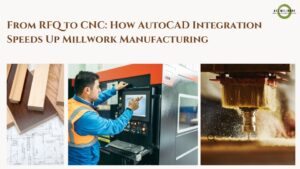In the architecture, engineering, and construction industry correction is supreme. AutoCAD, the industry-standard software, empowers professionals to translate their creative visions into reality with meticulous accuracy. Here, we will go through the Comprehensive AutoCAD Guide to mastering the AutoCad shop drawings. Let’s understand the AutoCad and how it provide insights into the art for creating intricate and accurate designs that meet industry standards and satisfy clients’ demands.
What is AutoCad
AutoCAD is the industry-leading computer-aided design (CAD) software that empowers architects, engineers, and designers to bring their ideas to life with precision. From creating detailed 2D drawings to crafting intricate 3D models, AutoCAD serves as the ultimate tool for design visualization and documentation. Its intuitive interface, powerful drafting tools, and extensive libraries enable users to efficiently draft, annotate, and present their designs. With features like dynamic blocks, parametric constraints, and integrated rendering, AutoCAD streamlines the design process, fostering creativity and productivity. Whether you’re working on architectural plans, mechanical designs, or electrical schematics, AutoCAD’s versatility and adaptability make it an indispensable tool in the world of design and engineering.
AutoCAD’s array of tools and functionalities
Precision is the cornerstone in the success of the millwork world . Every detail, every joint, and every dimension matters. AutoCAD has revolutionized the way millwork drafters approach their craft.
1. Unmatched Precision with 2D Drafting
AutoCAD’s 2D drafting tools are a millwork drafter’s dream. From lines and circles to intricate arcs and curves, millwork components are meticulously laid out with pinpoint accuracy. The software’s grid-based design and snapping features ensure that every joint and angle aligns flawlessly. This precision is crucial in creating millwork shop drawings where even a fraction of an inch can make a significant difference in the final product.
2. Parametric Design for Flexibility
One of the standout features of AutoCAD is its ability to create parametric designs. Millwork drafters can develop dynamic blocks that allow for easy customization and adjustments. This flexibility is invaluable in millwork, where variations in dimensions or design elements can occur frequently. With parametric design, changing the width of a cabinet or the height of a shelf becomes a seamless process, ensuring that the shop drawings remain accurate and up-to-date.
3. 3D Visualization for Realism
While shop drawings are traditionally 2D, AutoCAD’s 3D modeling capabilities offer a new dimension of clarity of AutoCad Shop Drawings. Millwork drafters can create intricate 3D models that provide a lifelike representation of the final product. This aids both the drafter and the client in visualizing the design accurately. Moreover, 3D models can help identify any potential design flaws or clashes before they reach the manufacturing stage, saving time and resources.
4. Annotation and Documentation
Clear communication is a cornerstone of successful millwork projects. AutoCAD’s annotation tools allow drafters to add dimensions, labels, and notes directly onto the drawings. This ensures that craftsmen understand the specifications and intricacies of each component. Moreover, these annotations aid in quality control, as they provide a reference point for checking the accuracy of the fabricated pieces.
5. Collaboration and Revision Control
AutoCAD’s collaborative features enable multiple drafters, designers, and stakeholders to work on the same project simultaneously. This is particularly advantageous when creating millwork shop drawings, where input from various experts is essential. Additionally, the software’s revision control ensures that changes are tracked, helping maintain a comprehensive history of design modifications.
6. Seamless Integration of Industry Standards
Millwork projects often require adherence to specific industry standards and codes. AutoCAD allows drafters to create drawings that meet these requirements effortlessly. From specifying material properties to calculating load-bearing capacities, AutoCAD Shop Drawings assists to align with industry regulations, ensuring both safety and compliance.
7. Efficient Material Estimation
Accurate material estimation is critical in millwork projects to prevent wastage and optimize costs. AutoCAD aids in this process by providing tools to calculate areas, volumes, and lengths accurately. This information proves invaluable not only in estimating material quantities but also in streamlining the procurement process.
End
AutoCAD shop drawings are the blueprint of the built environment, guiding the construction of structures both simple and grand. This guide has unveiled the intricacies of AutoCAD, taking you from novice to proficient user. As you embark on your journey to master the art of shop drawings, remember that precision, creativity, and continuous learning are your compass. With AutoCAD as your trusty tool, you possess the ability to bring the most complex architectural visions to life, one meticulously crafted shop drawing at a time.