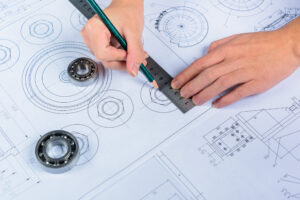The millwork industry has significantly benefited from technological advancements, especially in the realm of drafting and design. In 2024, the market is rich with sophisticated software tools that enhance precision, efficiency, and creativity in millwork drafting. This article delves into the best drafting tools for millwork, focusing on four major players: Cabinet Vision, Microvellum, SolidWorks, and AutoCAD. Each of these tools offers unique features tailored to meet the demands of modern millwork projects.
Cabinet Vision
Overview
Cabinet Vision is a comprehensive software solution designed specifically for woodworking professionals. It caters to the needs of custom cabinet and millwork manufacturers, providing tools for both design and production.
Features
- 3D Rendering and Visualization: Cabinet Vision offers powerful 3D rendering capabilities, allowing designers to create realistic visualizations of their projects. This helps in presenting detailed previews to clients.
- Automated Reports and Cutlists: The software generates automated reports and cutlists, streamlining the production process and reducing the chances of errors.
- Integration with CNC Machines: Cabinet Vision seamlessly integrates with CNC machines, ensuring that designs are accurately translated into the final product.
Benefits
- Increased Efficiency: By automating many aspects of the design and production process, Cabinet Vision significantly boosts efficiency.
- Accurate Cost Estimation: The software’s ability to generate detailed reports helps in accurate cost estimation, aiding in better project management.
- Enhanced Client Communication: With its high-quality 3D visualizations, Cabinet Vision facilitates better communication with clients, helping them understand the design intent clearly.
Microvellum
Overview
Microvellum is another leading software in the millwork industry, known for its robust capabilities in design, engineering, and manufacturing. It is widely used for custom cabinetry, architectural shop drawings, and furniture design.
Features
- Parametric Design: Microvellum’s parametric design capabilities allow for dynamic and flexible designs. Changes in one part of the model automatically adjust other related components.
- Material Optimization: The software optimizes material usage, reducing waste and cutting costs.
- Integration with Manufacturing Equipment: Microvellum integrates with various manufacturing equipment, ensuring seamless transition from design to production.
Benefits
- Customization: The parametric design feature allows for extensive customization, making it ideal for bespoke projects.
- Efficiency: Material optimization features lead to significant cost savings and efficient use of resources.
- Quality Control: Integration with manufacturing equipment ensures high precision and quality control throughout the production process.
SolidWorks
Overview
SolidWorks is a powerful 3D CAD software widely used across various industries, including millwork. It offers a range of tools for design, simulation, and documentation, making it a versatile choice for complex projects.
Features
- Advanced 3D Modeling: SolidWorks provides advanced 3D modeling capabilities, enabling the creation of intricate and detailed designs.
- Simulation and Analysis: The software includes simulation tools that allow users to test and analyze their designs under different conditions, ensuring robustness and durability.
- Collaborative Tools: SolidWorks offers collaborative tools that facilitate team collaboration, improving efficiency and reducing errors.
Benefits
- Precision: The advanced modeling tools ensure high precision in designs, which is crucial for complex millwork projects.
- Innovation: The simulation and analysis tools promote innovation by allowing designers to experiment with different designs and materials.
- Collaboration: The collaborative features enhance teamwork, ensuring that all stakeholders are aligned and informed throughout the project lifecycle.
AutoCAD
Overview
AutoCAD remains a staple in the design industry, known for its versatility and powerful drafting capabilities. It is extensively used for 2D and 3D drafting, making it a reliable tool for millwork design.
Features
- Comprehensive Drafting Tools: AutoCAD offers a wide range of drafting tools that cater to both 2D and 3D shop drawings..
- Customizable Interface: The software’s interface is highly customizable, allowing users to tailor it to their specific needs and preferences.
- Compatibility and Integration: AutoCAD is compatible with various other software and file formats, facilitating smooth integration and collaboration.
Benefits
- Versatility: AutoCAD’s comprehensive toolset makes it suitable for a wide range of design tasks, from simple drawings to complex 3D models.
- Customization: The customizable interface enhances user experience and efficiency.
- Industry Standard: As an industry-standard tool, AutoCAD ensures compatibility and ease of collaboration with other professionals and stakeholders.
Conclusion
In 2024, the millwork industry is well-equipped with advanced drafting tools that enhance precision, efficiency, and creativity. Cabinet Vision, Microvellum, SolidWorks, and AutoCAD each offer unique features tailored to the diverse needs of millwork professionals. By leveraging these tools, designers and manufacturers can ensure high-quality, accurate, and efficient outcomes for their projects.
For those seeking top-notch millwork drafting services, A2ZMillwork stands out as a premier provider. With extensive experience and expertise in utilizing advanced drafting tools like Cabinet Vision, Microvellum, SolidWorks, and AutoCAD, A2ZMillwork delivers detailed and precise millwork designs tailored to your specific requirements. Trust A2ZMillwork for exceptional millwork drafting services that set the standard in the industry.