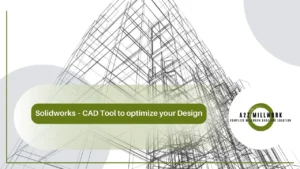Millwork, the art of creating custom woodwork, has always been a meticulous craft, requiring precision and creativity. With advancements in technology, tools like SolidWorks have transformed how millwork is designed, drafted, and produced. This article explores five key ways SolidWorks enhances millwork design and production, focusing on the USA market. We’ll also discuss how A2Z Millwork Design LLC is leveraging SolidWorks to offer top-notch millwork drafting and design services across the United States.
1. Precision in Custom Millwork Design
Custom millwork projects demand an extraordinary level of precision. SolidWorks, a powerful 3D CAD software, allows millwork designers to create detailed, accurate models of their designs before any wood is cut. This software provides tools to visualize complex shapes, joints, and assemblies, ensuring that every piece fits perfectly.
In traditional millwork design, inaccuracies could lead to costly mistakes and wasted materials. With SolidWorks, designers can create fully parametric models, meaning that changes in one part of the design automatically adjust the related components. This precision reduces the margin of error and ensures that the final product aligns perfectly with the design intent.
Example:
A custom cabinetry project in a luxury home requires perfect alignment with the room’s architecture. SolidWorks enables designers to model the entire space, including walls, floors, and ceilings, to ensure the cabinetry fits seamlessly. This reduces the need for on-site adjustments, saving time and money.
2. Streamlined Collaboration Across Teams
Millwork projects often involve collaboration between designers, architects, engineers, and fabricators. SolidWorks facilitates seamless communication across these teams by providing a shared platform for viewing and editing designs. Its cloud-based features allow real-time collaboration, ensuring that all stakeholders are on the same page.
In the USA market, where millwork projects can span multiple states and involve various teams, this collaboration is crucial. SolidWorks’ ability to import and export files in multiple formats means that it integrates well with other software used by different teams, further enhancing collaboration.
Example:
A large commercial project requires collaboration between architects in New York, millwork designers in California, and fabricators in Texas. SolidWorks’ cloud capabilities allow these teams to work together without the need for constant file transfers and version control issues, leading to a more efficient workflow.
3. Advanced Visualization and Rendering
One of the most significant advantages of SolidWorks in millwork design is its advanced visualization and rendering capabilities. Designers can create photorealistic images of their projects, allowing clients to see exactly what the finished product will look like. This feature is particularly valuable in the USA market, where clients often demand high-quality visual presentations before approving designs.
These visualizations also help in identifying potential design flaws early in the process. By rendering a project in 3D, designers can explore different materials, finishes, and lighting conditions, ensuring that the final product meets the client’s expectations.
Example:
A restaurant chain looking to renovate its locations wants to see how new millwork elements will look in different lighting conditions. SolidWorks allows the designers to render these scenarios, giving the client a clear understanding of how the final design will enhance the restaurant’s ambiance.
4. Improved Efficiency in Production
SolidWorks not only enhances the design phase but also plays a crucial role in improving production efficiency. By generating detailed shop drawings and material lists directly from the 3D model, SolidWorks eliminates the need for manual drafting, reducing the chances of errors.
In the USA, where labor costs are high, improving efficiency is essential for keeping projects within budget. SolidWorks’ ability to automate many aspects of the production process, from generating cut lists to programming CNC machines, ensures that millwork projects are completed on time and within budget.
Example:
A furniture manufacturer in the USA uses SolidWorks to design a new line of custom tables. The software automatically generates the necessary cut lists and CNC machine instructions, streamlining the production process and reducing lead times.
5. Compliance with Industry Standards
Millwork projects in the USA must comply with various industry standards, including those set by organizations like the Architectural Woodwork Institute (AWI). SolidWorks includes tools that help ensure designs meet these standards, from material selection to joinery techniques.
This compliance is critical for avoiding costly rework and ensuring that projects pass inspection. SolidWorks’ comprehensive material library and built-in standards help designers choose the right materials and methods from the outset, reducing the risk of non-compliance.
Example:
A commercial millwork project in the USA needs to meet AWI standards for fire resistance and sustainability. SolidWorks helps the design team select compliant materials and verify that the joinery methods used in the design meet these stringent requirements.
How To Find The Best SolidWorks Millwork Drafting & Drawing Service Provider?
Finding the right SolidWorks millwork drafting and drawing service provider can be challenging, especially with so many options available in the USA market. Here are some key questions to ask when selecting a provider:
Q1: What is the provider’s experience with millwork projects?
A: Look for a provider with a proven track record in millwork, specifically with SolidWorks. Experience in your specific type of project, whether it’s residential, commercial, or institutional, is crucial.
Q2: Does the provider offer a full range of services?
A: The best providers offer comprehensive services, including design, drafting, and shop drawing extraction. This ensures that all aspects of your project are handled efficiently.
Q3: Is the provider familiar with industry standards?
A: Ensure that the provider understands and complies with relevant industry standards, such as those set by AWI. This is essential for ensuring your project meets all necessary regulations.
Q4: Can the provider offer references or case studies?
A: Request references or case studies to see examples of previous work. This will give you confidence in their ability to deliver high-quality results.
Q5: How does the provider handle collaboration and communication?
A: SolidWorks projects require close collaboration between various teams. Make sure the provider has robust systems in place for communication and file sharing.
Conclusion
SolidWorks has revolutionized the millwork industry by enhancing precision, collaboration, visualization, efficiency, and compliance with industry standards. For companies looking to leverage these benefits, finding the right service provider is essential.
A2Z Millwork Design LLC stands out as a leading provider of outsourced SolidWorks shop drawings and millwork drafting services in the United States. With a team of experienced professionals skilled in the latest millwork design software and tools, A2Z Millwork Design ensures that your projects are completed with the highest level of quality and efficiency. Contact us today to learn how we can help you achieve your millwork design goals.
Read also this article -: Why SolidWorks is Essential for Modern Millwork Projects